Features of this trick
* Works on PC and Mobile both
* Resume support
* No disconnection problem
* No registration required
* No additional software required
* Work in Zero Balance
* Support Facebook
Required Information for this trick
- Apn- airtelgprs.com
- Proxy- roogen.com
- Port-80
- homepage:- 203.115.112.5
How To Use this Trick
For PC:-
- First of all Connect your Modem or Mobile with PC using Apn "airtelgprs.com".
- Now go to your browser settings and fill data that are given above.
For Firefox the settings are like below:-
Go To "Tools" >>
"Options" >>
"Advance" Tab >>
"Network" Tab >>
"Settings"
"Options" >>
"Advance" Tab >>
"Network" Tab >>
"Settings"
Now select "Manual Proxy Configuration" and fill following data there and save settings.
- Proxy- Roogen.com
- Port- 80
Now in Address bar type "203.115.112.5" hit enter.
A page open and in "type URL box" type google.com or any other site which you want to open and enjoy browsing.
For Downloading:
Make Settings in IDM as follow-Go to "Downloads" >>
"Option" >>
"Proxy" Tab >>
Make proxy and port settings.
see screenshot:-
For Mobile:-
- Make new connection settings Using given data.
- Save 203.115.112.5 as your home page.
- Open home page.
- Enjoy free Internet.
If u like this post please share to your friends.For more tricks keep visiting on this blog.This trick working fine in Rajasthan.Please comment if you face any problem and tell us about this trick.If this trick is not working for you please comment.


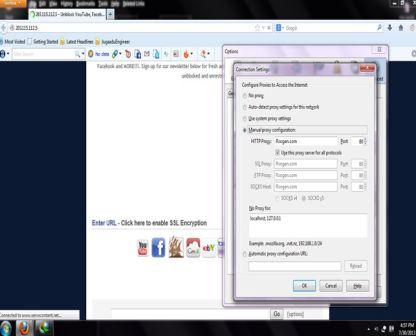





working for me...thanks
ReplyDeleteThis is not working now (10jan2014)Plz plz plz send me working trick on my email aashu4559@rediffmail.com
ReplyDelete@AASHU.... From where are you? This works fine in Rajasthan.. BTW check your inbox.
ReplyDeleteIt is not working now 15-01-2014
ReplyDeleteif you have any trick plz send me
mail "chhatrapal090@gmail.com
Kya ye west bengal mei kaam karega.,,, my mail is.,,,, arindamdhali98@gmail.com
ReplyDeleteTRICK WORKED FOR ME WITH 3G SPEED FOR 3-4 HRS BUT SOON DISCONNECT & NOW NEVER HAPPENED NEXT TIME WHY????????????/
ReplyDeletecommunication error na po sya :((
ReplyDeleteits nt working in delhi(uttam nagar)...
ReplyDeleteplzz give me information on khansalim7714@gmail.com
^^ check your inbox (all mentioned above ). I send some other tricks. If works for any of among you guys plz reply. Tho i am trying a vpn trick. keep visiting this site i will publish soon. or like our Facebook page to stay updated. Thanks :)
ReplyDeleteThis comment has been removed by the author.
ReplyDeleteits working fine in rajasthan
ReplyDeleteCan i use this in nigeria? Or anyone Help me with cracking tutorials spicyleeds@yahoo.com
ReplyDeleteits is not working in birbhum,plz give me information .... my email id is"ricknayak006@gmail.com
ReplyDeleteits not working plz.send me raj.kaushik2321@gmail.com
ReplyDeleteSir I am from Odisha. Plz send me the present working trick. My id rakeshjana12@hotmail.com
ReplyDeleteHello i m from mumbai.....plz send me some airtel as well as tata docomo working internet tricks......bodhani.karan@gmail.com
ReplyDeletethank U
not working in Purulia, West Bengal...... any other trick plz sir......my id rahulprins@gmail.com
ReplyDeleteplz post some tricks for ranchi, jharkhand
ReplyDeletei am arif from west bengal. plz sir send me any working airtel 3g trick ..my email =arif.ali702@gmail.com
ReplyDeleteHei,
ReplyDeleteam in Uganda. could you please send me aworking trick on my email "ben.innocents@gmail.com" thank you sososo much