Hello all, Today I am here with a small tip for my laptop user friends, I mean a jugaad for laptop user jugaadu friends.The battery performance is common issue for all laptop users.Laptop user always try to maintain battery performance of laptop. So first we have to try to analysis about battery and for this task we use a command in windows laptop.
In windows there is a command which help us to analyze and improve performance of battery of your laptop.
Command and Its Working
Command name:- "powercfg -energy"
- Open start menu and type cmd.
- Run cmd as administrator.
- Type command "powercfg -energy" without quotes.
- Hit Enter!!!
The above command scan your system and create a .html file in which you can find useful information about energy consumption of your laptop and by using that information you can improve your battery performance.Note:- After compilation of command it gives a path.Follow that path to open the file.
Also see: How to send messages on Facebook after getting Blocked.
How to type the Indian Rupee symbol using keyboard.
If u like this post please share to your friends.For more tricks keep visiting on this blog.Please subscribe this blog to get latest updates in your inbox.

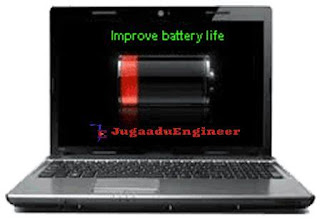




@ahmad hasan...
ReplyDeletethanks friend for your valuable comment...thanks for visiting this site...
l862j5ozswr480 vibrators,Discreet Vibrators,realistic dildos,adult sex toys,vibrators,penis rings,dog dildo,dog dildo,sex toys i476z4hzgcc820
ReplyDeletem760i1gnkbf806 cheap jerseys,wholesale jerseys from china,Cheap Jerseys china,cheap nfl jerseys,Cheap Jerseys china,Cheap Jerseys free shipping,Cheap Jerseys china,wholesale nfl jerseys from china,Cheap Jerseys free shipping,cheap nfl jerseys m294l3azpsu288
ReplyDelete