Hello to all, Now a days we all use a small device called Pendrive widely. That small device is very useful in our daily life.We all familiar that the data transfer speed of Pendrive slow down after few days of purchasing.
Today I come with a trick or Jugaad to increase the speed of Pendrive for faster data transfer. In following small tutorial I will tell you how you can increase the speed of Pendrive for faster data transfer by changing some default settings.
What will we do to speedup Pendrive for faster data transfer
- Check the Pendrive for errors.
- Change the File System FAT to NTFS.
- Change the Device Policy.
Check the Pendrive for errors
I include this because the Errors in Pendrive system may also cause of slow down the speed of pendrive for data transfer.To perform this action follow below described steps.>>Plug in Pendrive--
then
>>Go to Pendrive properties--
then
>>"Tools" Tab
click on
>>Check now
See below screenshot
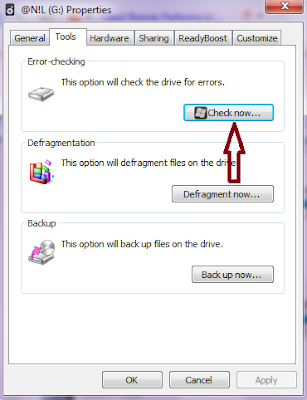
Change the File System FAT to NTFS
In this step we will change the file system from FAT to NTFS because FAT can not handle large amount of data.For this action we will format the Pendrive using NTFS file system.Take backup of all your data from Pendrive because after formatting you will loose all your data in Pendrive.Follow below steps-
>>Right click on pendrive
>>Select Format
>>In File system select NTFS
>>Uncheck Quick Format
>>Click on Start
Change the Device Policy
>>Go to Pendrive Properties>>Click on "Hardware" tab
>>Select your USB device and then click on Properties
>>Now click on Change Settings in new dialog box
>>Now Click on "Policy" Tab
>>Select Better Performance
>>Click OK.
The above described method surely works but the Speed of Pendrive also depends on some other factors.
"How old is your pendrive","What type of Data you transfer and size of data","From where you copy the data(In same Drive the data transfer speed is high)" and "USB port version" are some factors on which the data transfer speed depends.
Also see
If you like this post please share it.For more tips and tricks keep visiting this blog.you can subscribe us to stay updated with Jugaaduengineer's Jugaad.










0 comments:
Post a Comment